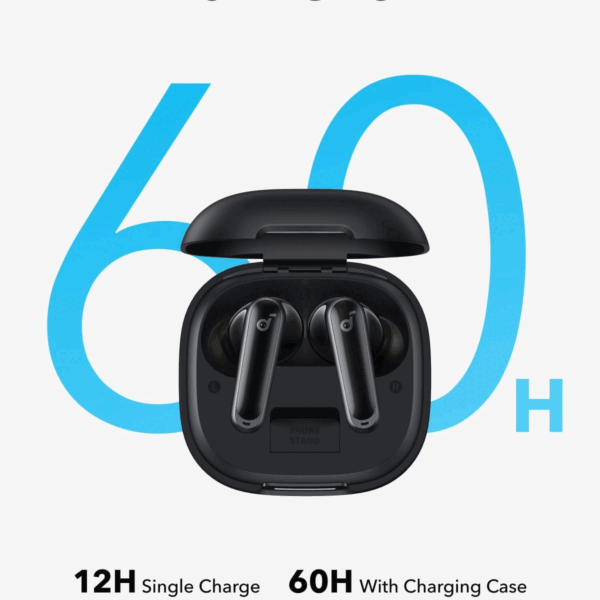
Anker Soundcore P40i Earbuds ANC
5,500৳ Original price was: 5,500৳ .4,900৳ Current price is: 4,900৳ .

OnePlus Buds Pro 3 Voice Pick Up Bone Sensor
19,500৳ Original price was: 19,500৳ .18,450৳ Current price is: 18,450৳ .




Space One Active Noise Cancelling Headphones
- Brand : Anker
- 40H Playtime with 55H Playtime with ANC Off
- 8° Floating-Axis Design Adapts with Ease Made with lightweight plastic
- 3X more data compared d with standard 58C codec with the bitrate of 328kbps Tum on LDAC mode
8,800৳ Original price was: 8,800৳ .8,450৳ Current price is: 8,450৳ .
Free delivery for orders over $100
Anker Space One Active Noise Cancelling Headphones
1. Space One automatically sets the default ANC and Transparency levels are both set to 5. These levels can be adjusted through the soundcore app according to personal preference. 2. Pressing the NC button once will switch between noise canceling and transparency modes by default. You can add “normal mode” through the soundcore app, after this, you can press the NC button to cycle through noise canceling, transparency, and normal modes.
2.The automatic play/pause feature (Wearing Detection) is turned off by default. Please remove the dustproof sticker on the sensor detection hole inside the left earpads. Enable the “Wearing Detection” in the upper right corner of the soundcore app to activate the Wearing Detection feature.
| Color |
|---|
Be the first to review “Space One Active Noise Cancelling Headphones” Cancel reply
You must be logged in to post a review.





Reviews
There are no reviews yet.